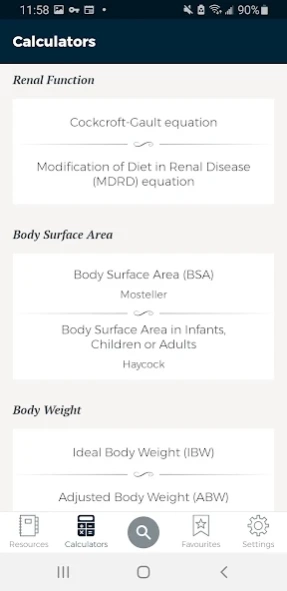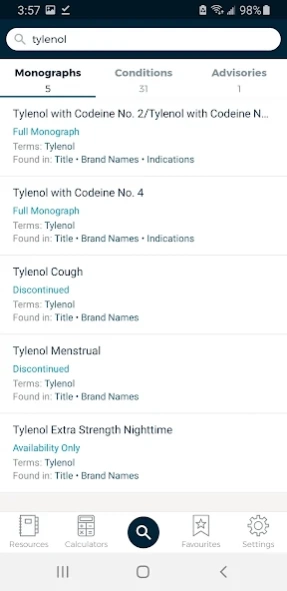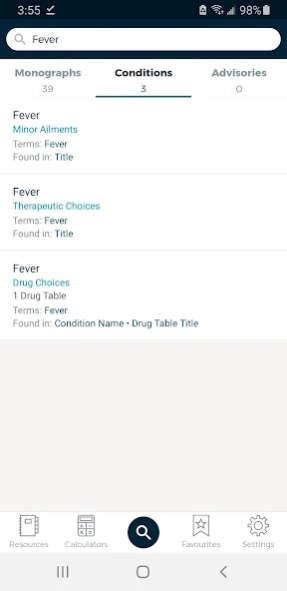CPS by CPhA 7.0.1.0
Free Version
Publisher Description
CPS by CPhA - CPS - the Canadian standard for drug and therapeutic information.
CPS (formerly RxTx) has a new appearance. CPS is still the reliable, evidence-based drug resource it has always been and provides essential drug information at the point-of-care for health care practitioners. Now offering two subscription options – CPS Drug Information or CPS Full Access. CPS Drug Information is the Canadian standard for drug monographs, containing thousands of products including monographs for drugs, vaccines, natural health products and medical devices, approved by Health Canada. CPS Full Access includes all content from CPS Drug Information and the most current, evidence-based therapeutic information and non-prescription therapy for most common conditions, with cross-referenced drug tables and algorithms and DC condition-based drug tables. Both subscriptions types provide critical updates such as warnings and advisories; and useful tools such as medical calculators.
CPS content is downloaded directly to your device providing clinicians with quick access no matter where they are, with or without internet connection. Used by physicians, pharmacists, nurses, nurse practitioners, students, and other health care professionals. It is available in both English and French.
About CPS by CPhA
CPS by CPhA is a free app for Android published in the Health & Nutrition list of apps, part of Home & Hobby.
The company that develops CPS by CPhA is Canadian Pharmacists Association (CPhA). The latest version released by its developer is 7.0.1.0. This app was rated by 1 users of our site and has an average rating of 3.0.
To install CPS by CPhA on your Android device, just click the green Continue To App button above to start the installation process. The app is listed on our website since 2021-03-09 and was downloaded 10 times. We have already checked if the download link is safe, however for your own protection we recommend that you scan the downloaded app with your antivirus. Your antivirus may detect the CPS by CPhA as malware as malware if the download link to vspringboard.cpha.activity is broken.
How to install CPS by CPhA on your Android device:
- Click on the Continue To App button on our website. This will redirect you to Google Play.
- Once the CPS by CPhA is shown in the Google Play listing of your Android device, you can start its download and installation. Tap on the Install button located below the search bar and to the right of the app icon.
- A pop-up window with the permissions required by CPS by CPhA will be shown. Click on Accept to continue the process.
- CPS by CPhA will be downloaded onto your device, displaying a progress. Once the download completes, the installation will start and you'll get a notification after the installation is finished.